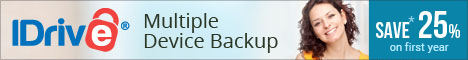 One of the primary roles of a network server is file storage and sharing. However, now that one physical server can host two or more virtual servers, the way in which data is stored and shared has changed. Modern networks have dedicated network storage appliances containing Terabytes of disk space that can be allocated on demand as a virtual hard drive for a server or as a traditional file share repository for network users.
One of the primary roles of a network server is file storage and sharing. However, now that one physical server can host two or more virtual servers, the way in which data is stored and shared has changed. Modern networks have dedicated network storage appliances containing Terabytes of disk space that can be allocated on demand as a virtual hard drive for a server or as a traditional file share repository for network users.
As part of a company’s Disaster Recovery Plan (DRP), a snapshot of a server containing the operating system, data and user files can be backed up to one of these storage devices and restored to a new server in a matter of hours. In certain scenarios the workload and roles of a failed server can be assumed by another network server automatically with little to no human intervention, providing the failed server’s files are stored on a shared storage device.
Network Area Storage (NAS}
A NAS device can simply act as a shared volume for backing up and sharing files across your network while offering additional features:
- Private cloud for mobile users
- Printer sharing
- Streaming media server
- FTP and web hosting
- Scheduled backups
- Off site backup storage (cloud)
This device uses RAID technology and contains multiple hard drives in order to provide fault tolerance, to improve overall performance and to increase storage capacity in a system.
Karma Tech can advise you on which particular NAS device is right for your network and estimate your storage growth, so you can stay ahead of the curve.

